In today’s fast-changing business world, smoothly moving data is super important. Switching to QuickBooks or moving data between versions can greatly improve small businesses’ financial management and decision-making capabilities. These services offer expert guidance and tools for migrating QuickBooks versions or moving data. They help streamline financial management, enhance software functionality, and achieve business goals efficiently. This process, particularly with extensive data or intricate transactions, can be time-consuming. Hence, utilizing QuickBooks Data Migration Services can streamline and hasten the process. This article delves into why small businesses prefer QuickBooks and its financial management role. Additionally, it emphasizes secure data transfer during version or computer changes, showing how QuickBooks Data Migration Services help.
QuickBooks Data Migration Services
Moving between accounting software can be intimidating, but QuickBooks data migration services make it easier. These specialized services help transfer data between platforms or computers. Understanding data migration intricacies is vital for maintaining financial record integrity. Preferred by small businesses, QuickBooks offers an intuitive interface and robust features for effective accounting. Its migration services facilitate the seamless transfer of financial data into QuickBooks. The process involves data assessment, cleanup, field mapping, backups, migration tools, accuracy testing, user training, and post-migration support. It ensures a smooth transition of financial data into QuickBooks for efficient accounting.
QuickBooks Data Migration Services: QuickBooks Data Storage
Before beginning a migration, it’s vital to grasp where QuickBooks stores data: QuickBooks Desktop on the user’s computer, and QuickBooks Online in the cloud. This impacts the tools and steps needed for migration. QuickBooks data is saved in a .QBW file. It contains company info like customers, vendors, and transactions. Finding this file depends on your QuickBooks version and computer OS. To locate it, open QuickBooks and press F2. In the Product Information window, check the File Information section for the file’s location.
Choosing the Right Migration Tool
Selecting the appropriate QuickBooks data migration tool is vital for a successful migration. While QuickBooks’ native tool is adequate for straightforward imports, intricate migrations might necessitate more advanced solutions for optimal results. Professional migration services, equipped with specialized tools and expertise, offer comprehensive data movement, covering everything from customer lists to transactions.
The QuickBooks data migration tool has restrictions. It only supports migrating from QuickBooks Desktop 2016 onwards to QuickBooks Online, with a 60-day limit for migrating from QuickBooks Online to Desktop. Active subscriptions, stable internet, and limitations on certain data types like payroll or attachments apply. So, evaluate your requirements carefully to select the best tool for your business. Consider data complexity, business size, and user skills when choosing migration tools like Transaction Pro, Excel Importer, or third-party services.
Exploring Alternatives to QuickBooks
Consider your transition journey as an opportunity to explore the vast software landscape. When searching for software like QuickBooks for small business, assessing popular choices like Xero and Sage 50 is crucial. FreshBooks and Wave are tailored for small business needs too. Evaluating these options allows comparing features, pricing, and scalability for informed decisions. Professional data migration services facilitate smooth transitions without disrupting financial operations, ensuring seamless transfer of data to the chosen platform.
QuickBooks Online to Desktop Migration
The QuickBooks Online to Desktop Migration requires careful consideration due to differences in data storage and formats. These are the steps:
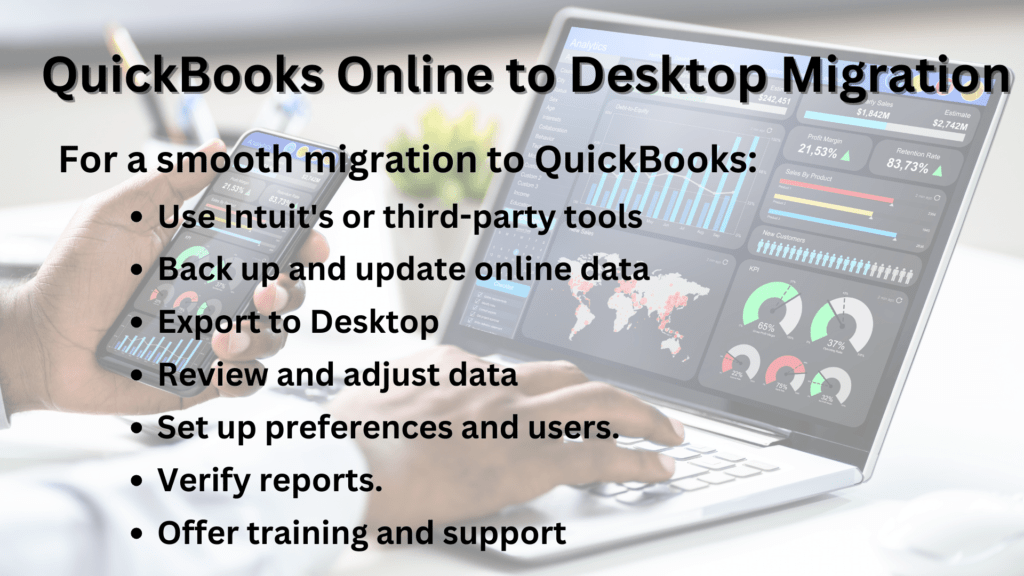
- Utilize Intuit’s migration tools or third-party apps for a streamlined process.
- Ensure data integrity by backing up and updating online data, then exporting and importing it into the Desktop.
- Review, reconcile, and adjust data as needed, set up preferences and users, and verify reports for accuracy.
- Provide training and ongoing support for a seamless transition.
- Simplify by assessing needs and choosing the best migration method.
QuickBooks Online Training for Small Business Owners
Training holds importance for small business owners. Understanding its nuances, from basic bookkeeping to advanced reporting, improves efficiency and accuracy. Various resources like tutorials and webinars provide comprehensive training. Investing in training ensures owners and their teams are equipped for success. Regardless of migration, QuickBooks Online training is invaluable, unlocking efficiency and transparency. Customized packages from professional trainers empower teams to navigate the software confidently. Investing in QuickBooks Online training for small business owners is essential. It boosts efficiency and financial transparency. Professional trainers offer customized packages, empowering your team to use QuickBooks confidently. This ensures your business thrives.
How to Transfer Data from One Quickbooks File to Another?
Transferring data between QuickBooks files is vital for business operations. QuickBooks provides built-in features for this purpose, ensuring seamless movement of transactions, lists, and balances. Understanding these features is key to maintaining data integrity. Accurate data transfer is vital whether consolidating files or switching computers. Professional data migration services provide dependable expertise for intricate transfers, ensuring a seamless transition with precision. Their assistance guarantees accuracy without sacrificing efficiency during the process.
How often does Quickbooks Update?
QuickBooks, both Desktop and Online receive regular updates, ensuring security and functionality. Data migration services often offer post-migration support, keeping financial data updated and aligned with the latest software versions. Moreover, regular updates from QuickBooks enhance performance, security, and user experience, maximizing efficiency. Furthermore, released every few months, updates incorporate new features and address user feedback for better usability. Also, software updates are critical for compatibility, compliance, and security.
How to Transfer Quickbooks Data to a New Computer?
During the transfer of QuickBooks data to a new computer, manual approaches may be susceptible to errors. Professional data migration services ensure secure and efficient transfer, minimizing delays. Whether upgrading hardware or switching computers, transferring QuickBooks data is crucial for business continuity. Using Intuit’s tools or manual backup and restore processes can help ensure a smooth transition. Regularly backing up data and following best practices reduce the likelihood of data loss or corruption. Following established procedures facilitates seamless migration of QuickBooks data.
Road Ahead for QuickBooks Data Migration Services
The road ahead for QuickBooks Data Migration Services involves continued adaptation to evolving business needs. As technology advances, these services will refine migration processes, enhance security measures, and integrate seamlessly with emerging QuickBooks versions. Moreover, small businesses can expect a smoother transition between software versions, ensuring uninterrupted financial management. Additionally, ongoing training initiatives and exploring alternative accounting solutions will empower businesses to make informed choices, optimizing their financial operations for sustained success.
In conclusion, embarking on the journey of QuickBooks data Migration Services opens doors to enhanced financial management and streamlined operations for small businesses. With expert guidance and reliable tools, the transition becomes not only smoother but also an opportunity for growth and efficiency. As QuickBooks Data Migration Services continue to evolve, they promise a future where businesses can navigate changes seamlessly, ensuring sustained success. Moreover, they empower entrepreneurs to focus on what truly matters: driving their ventures forward. So, let’s welcome to a future where entrepreneurial spirit takes center stage, supported by the efficiency of QuickBooks Data Migration Services.

